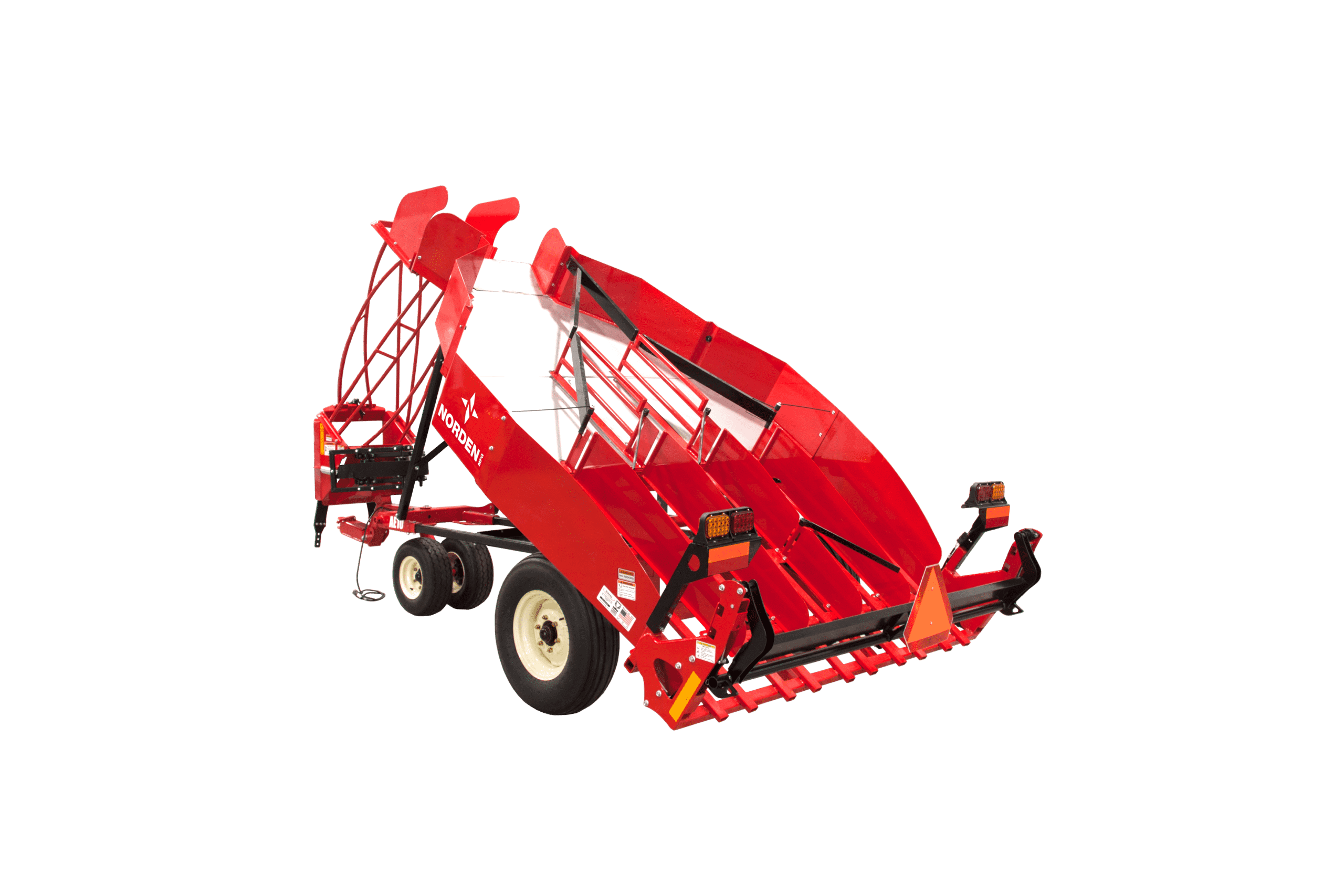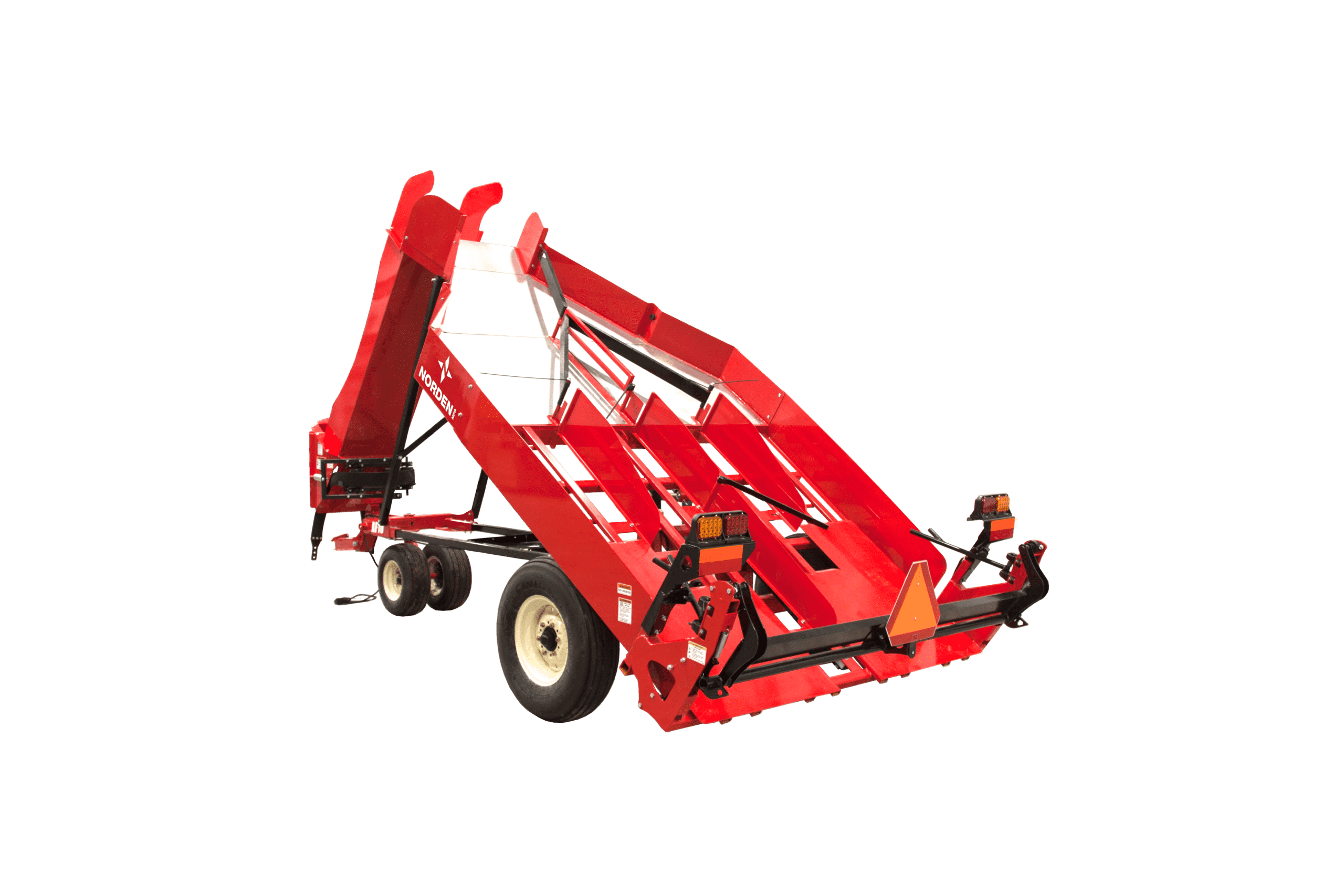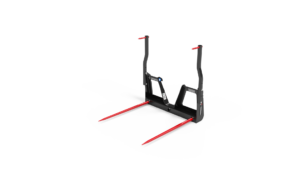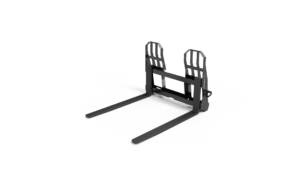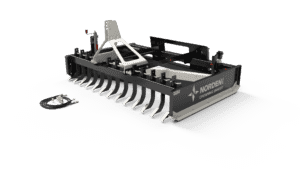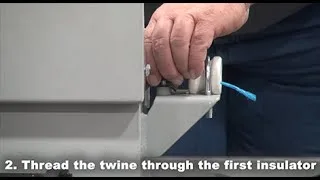How to Hook Up the Switch Assembly on the Norden Tie Grabber
About This Video
• Each tie-grabber comes with a switch assembly that allows you to switch from the hook squeeze mode to the tie mode. • Mount the provided splitter handle in the cab.• Each switch has two wires. • Then connect the red wire on the splitter handle to a 12-volt power source. • Next route and secure the black wire from the spitter handle out of the cab along the bucket arm and connect it to the red wire coming out of the unit. • Press and hold the switch to move the twine arm and then also cycle the knotter • If you have a 7-pin electrical connection on the boom, you can purchase a CAN bus adapter to greatly simplify the installation allowing you to use the existing button on your joy stick. • If you have a 14-pin electrical connection you can also purchase a 14-pin adapter. • It is useful to mount the adapter in a way that the light is visible from the operator seat • A green light indicates power to the adapter while the red light indicates that the tie function is active. • NOTE: You should install an inline fuse between the power source and the splitter handle.
(877) 296-5851
[email protected]