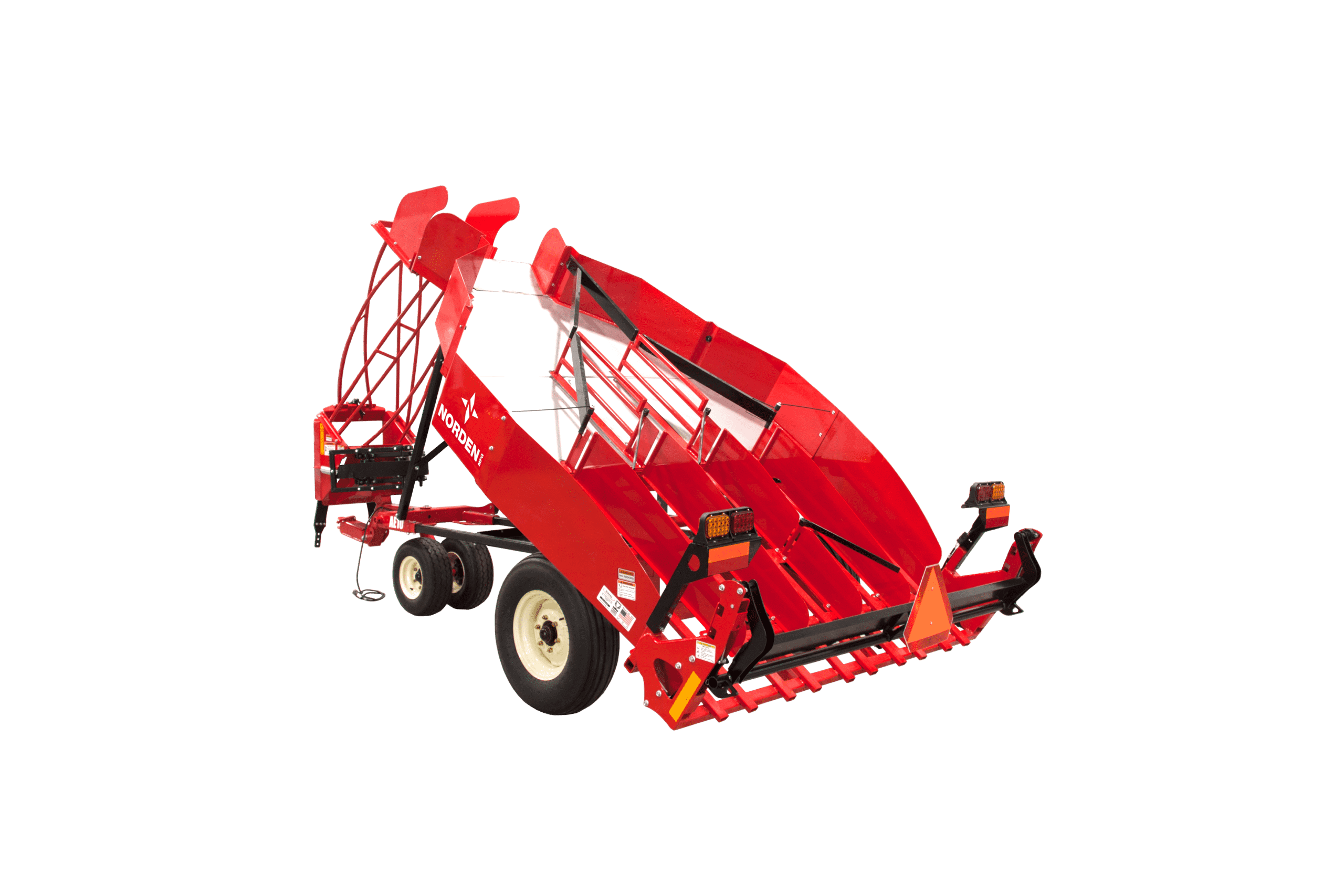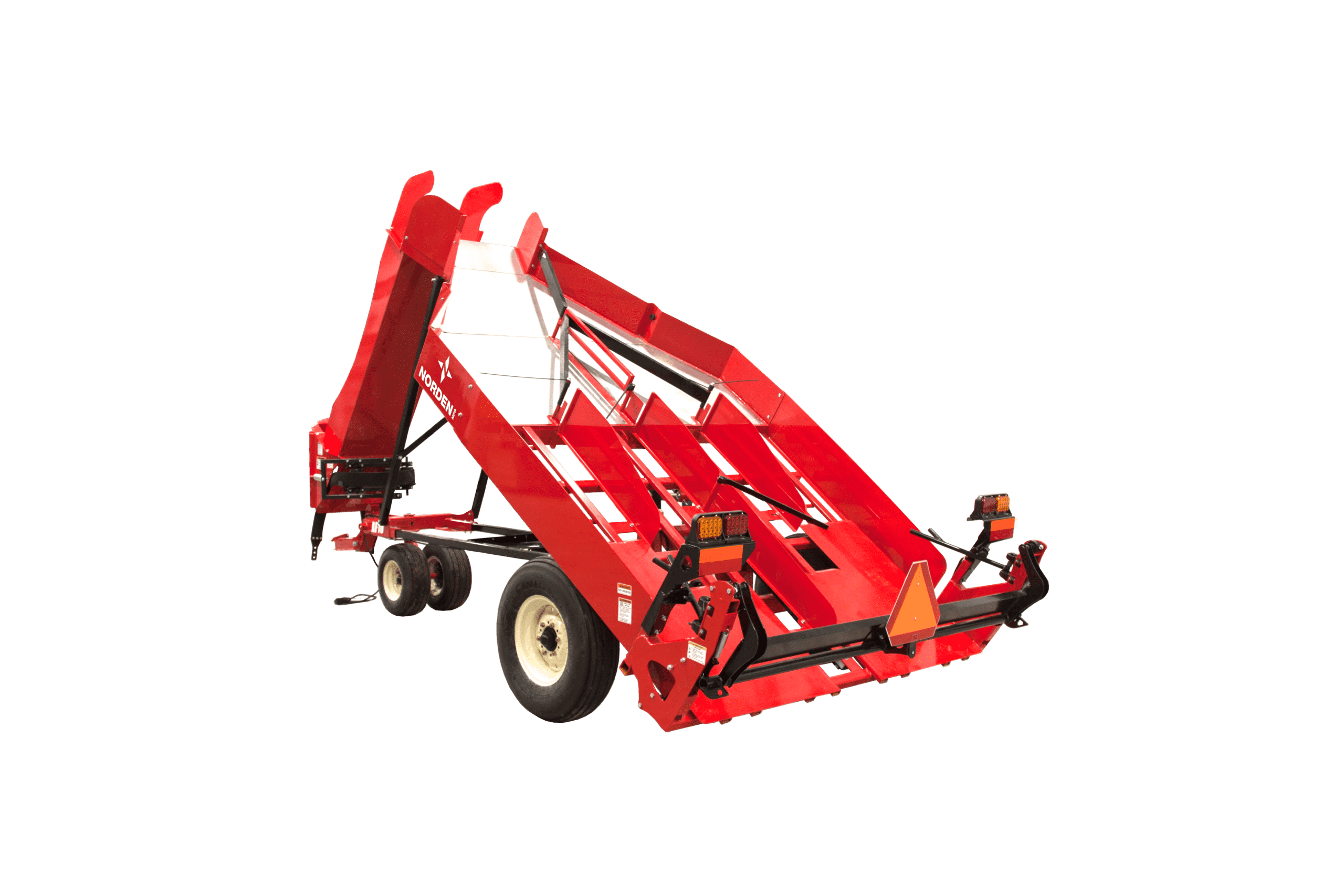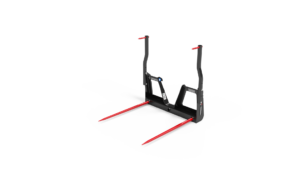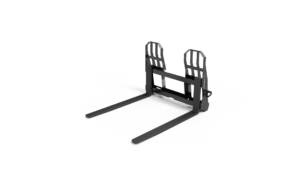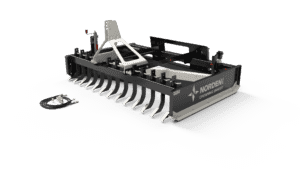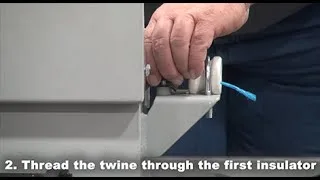Adjusting the Timing Finger and Cam on the Norden Tie-Grabber
About This Video
Are you not getting a clean knot? Here are the steps to check your tucker finger and cam. • This will need to be adjusted if your twine is not making a knot or its hanging onto the bill hook. • First, take a look at the cam to check the timing mark. • Bring the twine arm into the knotter and rotate the knotter a full cycle until it comes to a complete stop. • Loosen the allen screws with a 3/16in allen wrench. • Move the cam on the shaft collar to the timing mark. • The timing mark on the cam needs to line up with the seam on the shaft collar. • Then retighten the allen screws. • If you’re still having issues with the knots, check your tucker finger. • First, rotate the knotter so that the cam is in the 12o’clock or straight forward position. • The tucker finger should be in the upward position. • Push forward on it to see if there is still room for the tucker finger to take the twine back. • If there is, then locate the pin on the rocker arm and take the bolts off. • Take the rocker arm off the bolt and then rotate clockwise. This will tighten the tucker finger distance. • It is good to have 1/8in to 1/16in clearance.
(877) 296-5851
[email protected]